Previously: The Kissing Chair Game.
Note: Please don’t copy/paste or republish the text of this post on other websites without permission.
Since about 2016, this particular ritual game has been floating around the internet as “the Shuffle Game” — but it’s actually been around for a few years longer than that. It turns out that it’s a fairly commonly-practiced, modern form of divination called shufflemancy that’s been particularly popular among the Wiccan, pagan, and other witch-y corners of Tumblr for nearly a decade now. The term itself is an invented word; it combines the Greek suffix -μαντεία, which is usually used to indicate a method of divination or prophetic power, with the word “shuffle.” Why “shuffle?” Because that’s the medium used in this case to acquire that divine knowledge: It refers to the “shuffle” function available on most digital media players.
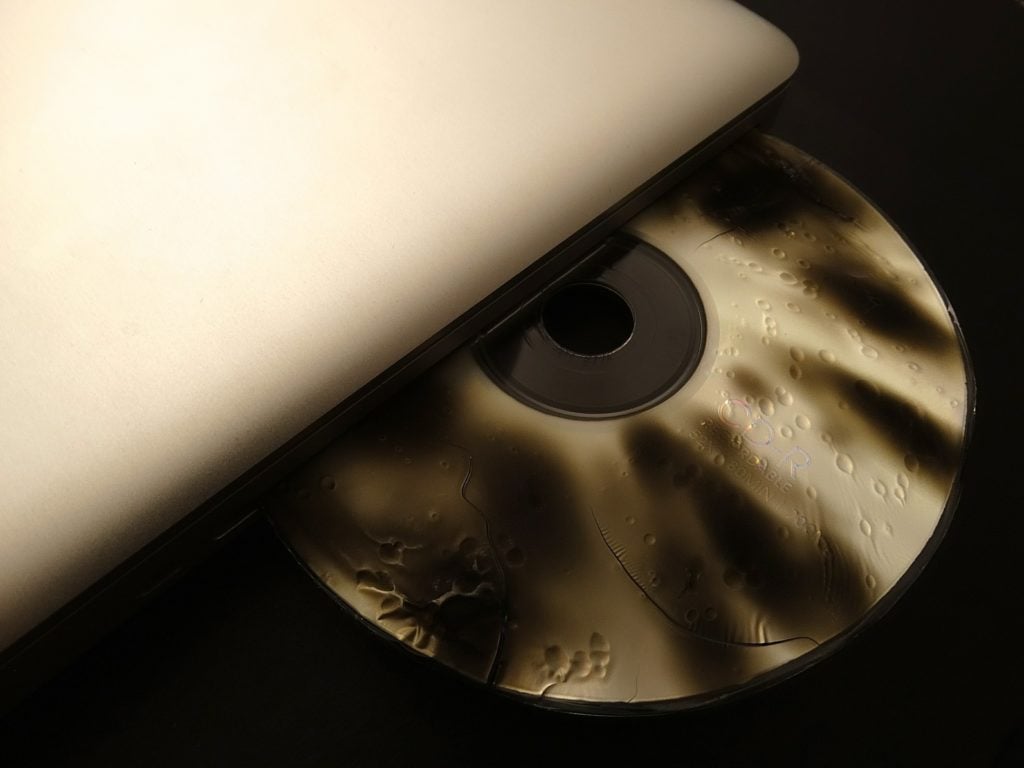
In its current incarnation, shufflemancy is only possible thanks to the advent of digital media. CDs and CD players would have been the earliest form of technology capable of performing shufflemancy; initially introduced in Japan in 1982 and globally in 1983, they did something that cassette tapes and records couldn’t do: They could randomize the play order of the tracks on any album, thanks to the early inclusion of a “shuffle” function. (CD players were equipped with shuffle play options at least by early 1986; they were one of the key features of the Discman D-7 model of portable CD player, which was released that year.)
[Like what you read? Check out Dangerous Games To Play In The Dark, available from Chronicle Books now!]
Further advancements in digital media technology kept upping the shuffle ante as time went on, too. For example, when CD players capable of holding several CDs at once hit the market, listeners gained the ability to randomize not just the tracks of one CD at a time, but of all the CDs loaded into the player. The MiniDisc format, released in 1992, offered even more flexibility — and then, once the MP3 format arrived, listeners’ shuffle play horizons received their biggest expansion yet. With both individual MP3 players like the iPod, which was initially released in 2001, and regular computers being capable of storing thousands of songs in one place, listeners could now shuffle through literally every piece of music they owned. And once streaming services like Pandora and Spotify entered the picture in the mid-2000s? Well… let’s just say that the possibilities for shufflemancy are now virtually endless.
It’s possible, though, that shufflemancy is actually much older than digital media is. Some folks state that it existed long prior to MP3s and even CDs, utilizing broadcast radio rather than albums or records. I should note that I haven’t been able to find any reputable sources confirming this statement (there’s virtually nothing available on the internet concerning the history of shufflemancy); at the same time, though, it’s true that there are several ways to perform shufflemancy with a standard radio. The jury’s still out on this one, but you could really make the argument either way.
Regardless, there are currently countless ways to perform shufflemancy; indeed, its accessibility and endless adaptability is a large part of its appeal. As such, the version below is just one possible way to do it, based on the elements of several versions I’ve seen floating around the internet that I personally found the most interesting. It’s also relatively safe, as far as ritual games go, so feel free to adapt it to suit your own particular needs or level of experience.
That doesn’t mean there’s no danger, of course; there’s always some. So, as always:
Play at your own risk.
Players:
- At least one principal.
Requirements:
- A digital music library.
- A digital music player — a device and/or accompanying program or app on which to play and listen to your chosen music library. This music player MUST be equipped with a “shuffle” function.
- Pen and paper. (Optional, but recommended.)
- Questions. Queries. Information or knowledge you wish to acquire. (See: Additional Notes; What Not To Ask.)
Instructions:
Making The Preparations:
- Begin at any time and in any place.
- Perform any setup required for your music player: Plug the device in; charge it; turn it on; boot up any required programs or apps; launch your streaming service of choice; etc.
- Perform any setup required for your digital music library: Insert your CD or CDs into the music player; select or navigate to your chosen album, playlist, station, or collection; etc.
- If using the pen and paper, place them near the music player, within easy reach.
- Turn on your music player’s “shuffle” function.
- Choose a number. Ideally, this number should be significant to you in some way, shape, or form. It should also be greater than one, but no more than 10. This number is your shuffle number.
- Once all of these preparations have been made, take a deep breath.
- It’s time to begin asking your questions.
Asking Your Questions:
- Think of your first question.
- Focus all your attention on this question — every last scrap of it.
- Hold this question in your mind. You may speak it out loud if you wish, but you may also remain silent if you do not. The important thing is to keep every ounce of your energy trained on this question, whether you choose to give voice to it or not.
- Press the “play” button on your music player. This counts as your first shuffle. Keep holding the question in your mind.
- Press the “advance” button on your music player. This is your second shuffle. Keep holding the question in your mind.
- If necessary, press the “advance” button on your music player as many times as required until the number of shuffles — including the first shuffle, achieved by pressing the “play” button, and the second shuffle, achieved by pressing the “advance” button for the very first time — reaches your chosen shuffle number. (E.g., if your shuffle number is six, you should press the “play” button once and the “advance” button five times for a total of six shuffles.) Keep holding the question in your mind.
- NOTE: If your shuffle number is two, Step 6 may be skipped, as you will have already reached two shuffles after completing Steps 4 and 5.
- After you have reached your chosen number of shuffles, remove your hand from your music player’s buttons, and listen — really listen — to the song that is now playing. What is the song’s title? Who is the artist? What album is it from, if any? What genre or style of music is it? What are the lyrics, if any? What thoughts or feelings does it evoke within you?
- If using the pen and paper, you may take notes on your observations about the song; it is recommended that you note, at the very least, the title of the song and the question you asked prior to its playing.
- If you wish to ask only this question and no others, you may press “stop” on your music player after the song has finished and proceed to Interpreting Your Results.
- However, if you would like to ask multiple questions, press “pause” on your music player AT LEAST FIVE SECONDS before the end of the track. Continue, repeating Steps 1 through 8 for as many questions as you like. Make the following adjustments as you go:
- Once you have paused the music player, focus on your next question as described in Steps 1 through 3.
- While focusing on this question, press “play” on your music player. The song associated with your previous question should still be playing. NOTE: This is NOT your first shuffle for your current question.
- To begin shuffling, press the “advance” button while the song associated with your previous question is still playing. NOTE: THIS is your first shuffle for your current question.
- Continue to press the “advance” button as many times as required until you reach your shuffle number. (E.g. if your shuffle number is six, you should press “pause” while the song associated with your previous question is still playing, think of your next question, press “play,” and then, before the track associated with your previous question ends, press “advance” a total of six times.)
- When you have asked all your questions, or when you are ready to stop, allow the final song to finish playing and press “stop” on your music player.
- It’s time to interpret your results.
Interpreting Your Results:
- Once you have finished asking your question(s) and listening to your response(s), put your brain to work. If you have taken notes, now is the time to look over them and examine what you find within them.
- Each song, you see, is the answer to the question you asked before it began playing — before you shuffled your way to it. But precisely what that “answer” means is up to you figure out.
- It might be as simple as looking to the name of the song; the title might be all the answer you need.
- Or, you might need to dig deeper. Perhaps it’s within the lyrics that your answer lies. Perhaps it’s in the emotions the song inspires in you. Perhaps it has to do with a memory you connect with the song, or with a person or place you associate with the song.
- The answer may be obvious, or it may be subtle. It may even be deeply hidden, only accessible once you have dug deeply enough into the song, into your question, and into your own psyche.
- And as for what to do with your newfound knowledge?
- That’s another thing only you can answer for yourself.
- But whatever you choose to do — or whatever you choose not to do — make sure you use this information wisely.
- Curiosity, after all, can cause trouble for more than just cats.
Additional Notes:
You need not play this game in any particular location or at any specific time of day.
You also need not play this game alone. Bystanders may observe the proceedings, although they should remain as quiet and inobtrusive as possible while the principal plays.
You may also attempt to play with more than one player; in this case, participants should alternate asking questions, with only the current querent operating the buttons on the music player for each specific question.
Acceptable formats for digital music libraries include, but are not limited to:
- Audio files stored on a hard drive;
- Audio files stored in cloud storage;
- Music accessed through an online streaming service;
- Music stored on a CD or CDs;
- Etc.
You may choose to use a specific album or albums, a specific artist or artists, a specific playlist, or a specific “radio station” — the variety determined or mixed by many streaming services based on factors such as your previous listening history or associated with particular artists or albums — if you like; or, you may simply choose to shuffle through the entire library of music available to you. However, you may wish to ensure that you are not somehow “stacking the deck” or tampering with results by, say, using a playlist full only of cheerful or upbeat songs, a playlist full of “breakup” songs, or any other specific or themed collections or selections.
The device on which you choose to play your music library depends in large part on the form this library takes. Options include, but are not limited to:
- A laptop or desktop computer equipped with a program or software capable of playing digital audio;
- A tablet, smartphone, or other mobile device equipped with an app or other software capable of playing digital audio;
- An MP3 player;
- A single-disc CD player, portable or otherwise;
- A multi-disc CD player;
- Etc.
In the event that access to your music library depends on access to the internet — for example, if it is stored in cloud storage or accessed via a streaming service — it is recommended that you ensure your connection is strong and unlikely to be interrupted before you begin.
You may listen with headphones if you wish — or not. Your call.
Questions should, ideally, be open-ended in nature, rather than “yes or no” questions. It is much more difficult to answer “yes or no” questions using this divination method. For games better equipped to answer “yes or no” questions, see the Red Book Game, Sara Sarita, the Game of the Scissors and the Book, etc.
Do not ask the same question more than once.
Do not allow your shuffle session to go on for longer than an hour. It is recommended that you do not play for longer than 30 minutes.
Possible Variations:
This game may be adapted based on the players’ needs, desires, experience level, etc. Several possible variations are detailed here:
Contacting A Specific Spirit Or Entity:
- If you wish, you may choose to contact a specific spirit or entity to whom you wish to pose your questions. To do so, you need not choose a shuffle number; instead, simply make sure the shuffle function of your music player is turned on, ask your chosen entity to play you a song, and then press the “play” button.
- If the song that begins playing is somehow related to that spirit or entity — for example, in the case of a deceased loved one, a song they favored when they were alive, one that mentions their name, etc. — then you may proceed. Rather than pausing, playing, and advancing the music library, simply let it play continuously on shuffle mode, uninterrupted, and ask your questions as you go. Whichever songs come up after you ask your questions are your answers. When you are ready to conclude the session, press “stop,” say goodbye, turn off the music player, and proceed to Interpreting Your Results.
- If, however, the first song that begins playing is NOT somehow related to the spirit or entity you’re attempting to contact, say goodbye and turn off the music player. You may try again another time.
- It is recommended that you only attempt to contact spirits or entities you know and trust — for example, friends or loved ones who have passed on, etc.
Using An “Indicator Song”:
- If choosing to contact a specific entity — or even a deity — you may also do so by selecting an “indicator song.”
- This method does not require the setup detailed in the Contacting A Specific Spirit Or Entity variation. You also do not need to choose a shuffle number. Rather, once you have decided upon your indicator song, you must simply focus on your question, turn on your music player’s shuffle function, press “play” and listen to your library play continuously. Should the indicator song begin playing at any point, this is your cue to pay attention: The next song to play after the indicator song will comprise the answer to your question.
Using A Radio:
- You may also eschew digital media altogether and instead attempt to play using a regular AM or FM radio. Two methods may be employed to do so:
- You may turn the radio off, ask your question, turn the radio on, and interpret your results from whatever you hear playing as soon as the radio powers on;
- Or, you may turn the radio on, select a shuffle number, ask your question, and turn the radio’s scan function on. You may interpret your results from whatever you hear playing after the radio has scanned through the number of stations equaling your shuffle number.
What Not To Ask:
You may inquire about virtually any variety or piece of information you desire to learn — except for one:
Do NOT, under ANY circumstances, ask about when someone will die — either yourself, or anyone else.
Just… don’t do it.
Seriously.
Don’t.
***
Please don’t copy or republish this post on other sites. Linking to it or sharing the URL is fine (and encouraged!), as is writing your own unique version of the game, but copying/pasting, republishing, or otherwise reproducing the text of this piece in its entirety or near-entirety on other websites without permission isn’t.
***
Follow The Ghost In My Machine on Twitter @GhostMachine13 and on Facebook @TheGhostInMyMachine. And don’t forget to check out Dangerous Games To Play In The Dark, available now from Chronicle Books!
[Photo via 422737/Pixabay]